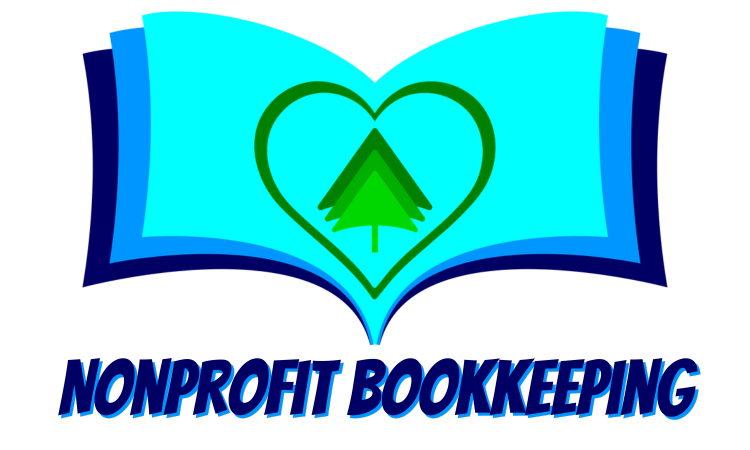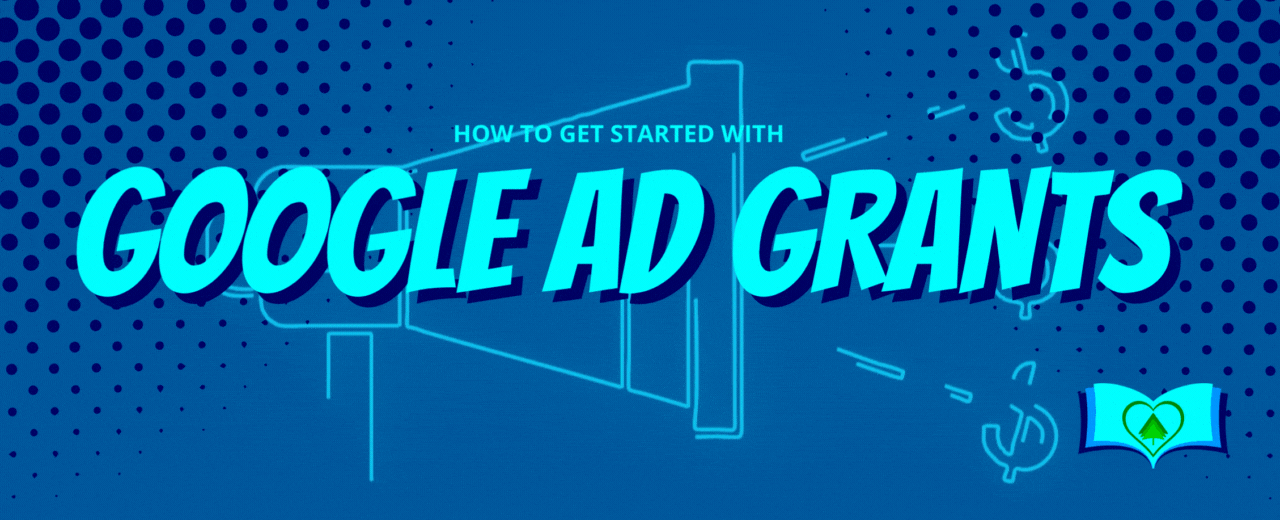About Google Ad Grants: A Guide for Nonprofits
In case you missed it, our Sales and Marketing team attended the 2024 Midwest Museum Association Conference in Columbus Ohio this past summer. During the conference, we sat in on 1909 Digital’s presentation on Google Ads, where they shared so much helpful information about the Google Ads process. This blog is about what we learned!
1909 Digital is a marketing firm that specializes in the nonprofit and cultural sector. Along with optimizing your Google Ad campaign, they offer expertise in audience and brand messaging, digital strategy, campaign and content planning, and much more! If your marketing can use a hand to get to the next level, we highly recommend this group of awesome people! Big thanks to them for getting these tips out into the world.
What is Google Ad Grants?
Google offers a variety of services for nonprofits, including Workspace, Ads, and YouTube Advertising. Among these, the Google Ad Grants program stands out, providing up to $10,000 per month in free text-based Google search ads. However, making the most of this opportunity requires understanding the program's intricacies and investing time in its management.
Understanding Google Ad Grants
There are certain limitations for this program. It is important to manage your expectations! Keep in mind the following:
Text-Based Search Ads Only: The program allows you to run text-only Google search ads, not graphics-based display ads.
Budget: You may receive up to $10,000 per month, though maximizing this budget is challenging and not guaranteed.
Application and Approval: The grant is awarded after a rigorous application process, and meeting the required parameters is crucial. Best practices are essential to navigate this process successfully.
Ongoing Management: Google closely monitors compliance with its policies, and ads can be quickly removed if requirements aren’t met. This program demands continuous attention and isn’t a "set it and forget it" solution.
The Application Process
To get started with Google Ad Grants, first confirm that your organization qualifies as a nonprofit (excluding government entities, universities, and for-profit organizations). Then, register for a Google for Nonprofits account by submitting the required documentation. After completing the form, wait up to 14 days for approval. Once confirmed, log in, apply for the Google Ad Grants program, and set up your AdWords account to create your first campaign.
Tips for Success
Even after all that, there is more work to be done in setting up meaningful, targeted, and continuously refreshed and reviewed ads. Here are some tips:
Character Limits: Every word matters in driving engagement. Google provides ample training resources to help you craft effective ads:
30 characters for headlines.
90 characters for descriptions.
Each ad can feature up to 15 headlines and 4 descriptions, which are automatically combined in various ways.
Strategic Budgeting:
Narrow your focus for better results. Target specific audiences, geographic locations, and search terms.
Remember, more spending doesn’t necessarily lead to more conversions.
Keywords:
Use clear, compelling language that drives clicks.
Incorporate negative keywords to exclude irrelevant search terms and improve targeting.
Regularly review and adjust your keywords and copy to optimize performance.
Landing Pages
Create dedicated landing pages that align with your ads. These pages should guide users to take the specific action your ad promotes, without distractions. For larger nonprofits, a single-focused landing page (often called a “landing cage”) is ideal, while smaller organizations should tailor their approach to fit their needs.
Compliance Is Key
Whatever Google wants, Google gets! You have to play by the (sometimes surprising) rules in order to keep your ads performing as best they can. Here are some common roadblocks:
Stay Active: Log in to your account at least once a month, though weekly check-ins are advisable.
Maintain Performance: Keep your click-through rate (CTR) above 5%.
Avoid Generic Keywords: Use specific, long-tail keywords for better targeting.
Conversion Tracking: Set up tracking to monitor the effectiveness of your campaigns.
Site Requirements: Ads must link directly to your website, not third-party platforms like Eventbrite.
Campaign Structure: Each campaign should include at least 2 ad groups, with 2 ads per group. There’s no limit to the number of campaigns you can run.
Budget Constraints: The program limits spending to $2 per click, which can be challenging. Look for strategies to optimize within this constraint.
Annual Survey: Don’t forget to complete Google’s annual survey to maintain your eligibility.
If your account is suspended, you have the option to appeal.
Final Thoughts: Finding the Right Fit
Before diving into Google Ad Grants, ensure your organization has the time and resources to manage it effectively. If you have the money, but no time, consider hiring a firm like 1909 Digital to get it set up and running.
As the 1909 Digital team says, “Think of it as getting a new puppy—it requires care, attention, and commitment to thrive”.